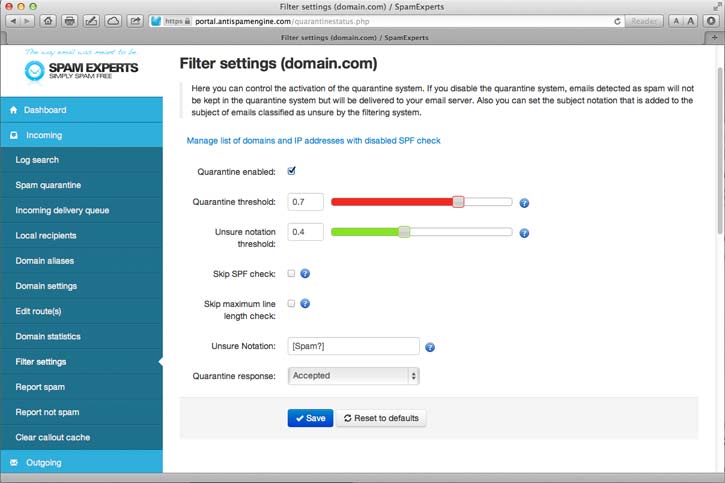How do I turn off the filter?
| If you want to disable the filter for an individual email address or for your entire account, you can do so right within the control panel.
Individual Address To disable filtering for a single address, use the Recipient Whitelist option in the dashboard.
In the recipient whitelist section you can manage and review whitelisted recipient addresses.
Use the Add recipient link to whitelist any intended recipient. Note that any address you add to this whitelist will receive ALL email, including obvious spam.
Entire Domain If you want to disable filtering for your entire domain, you can do so under the Filter Settings icon on the dashboard.
To disable filtering for your entire domain, uncheck the Quarantine enabled box and hit save. This will cause all mail to skip our filter and go right on to your inbox. |